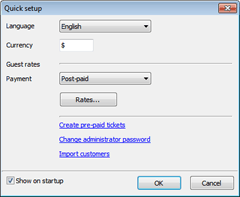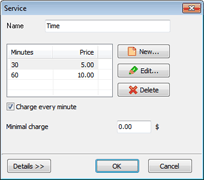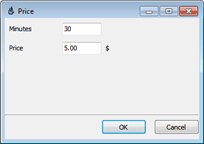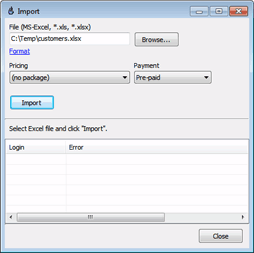CuteHotspot. Wi-Fi Hotspot Software
Documentation
Quick Setup
Open CuteHotspot main menu > Setup > Quick setup
1. Select language
2. Set currency symbol
3. Set guest rates
Select payment mode (pre-paid or post-paid) and specify rates for your quest customers.
4. Create tickets
Read more on how to create and use pre-paid tickets
5. Change administrator password
6. Import customers
If you use to have any billing system before, you can import the customer list from MS-Excel file in the appropriate format:
CuteHotspot. Friendly Hotspot Software
Copyright © 2008-2013 TrueCafe, Ltd.
All rights reserved.