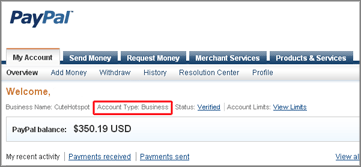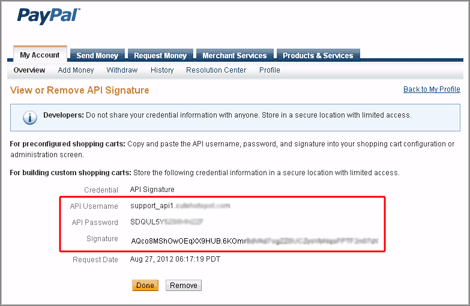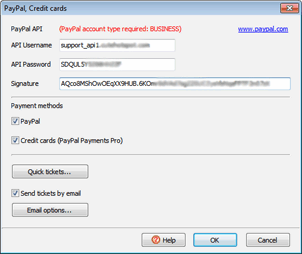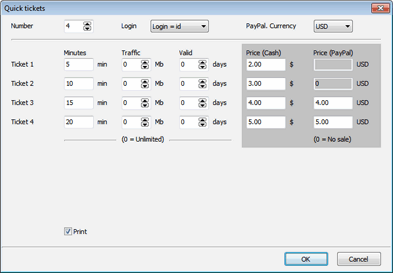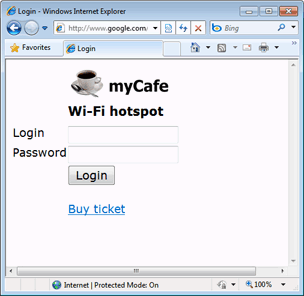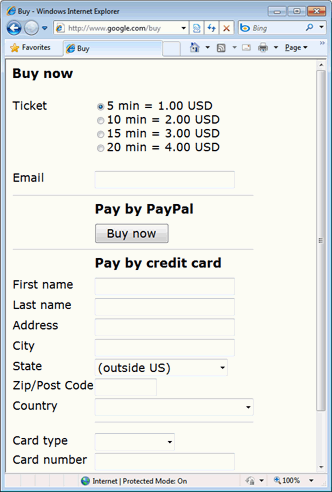CuteHotspot. Wi-Fi Hotspot Software
Documentation
PayPal and Credit Cards Support
In order to accept PayPal and credit cards you need a business PayPal account. PayPal Payments Pro option has to be enabled for credit cards.
Open your PayPal account home page > Profile > My Settings > API Access > View API Signature, and copy API Username, API Password and Signature values...
...to program main menu > Setup > PayPal, Credit cards:
Click Quick tickets to configure prices.
Specify ticket minutes, traffic amount and expiry days, cash and PayPal price. If PayPal price is not specified (= 0), a ticket is not available for credit card/PayPal sale.
When PayPal/credit card payment options are enabled, a customer gets "Buy ticket" link on the login page:
On the purchase page he/she fills in email and the other fields and click either "Buy via PayPal" or "Buy via credit card" button:
CuteHotspot. Friendly Hotspot Software
Copyright © 2008-2013 TrueCafe, Ltd.
All rights reserved.