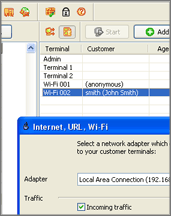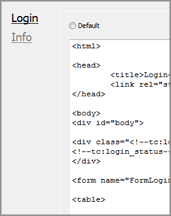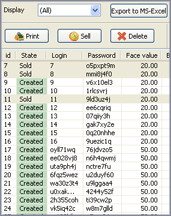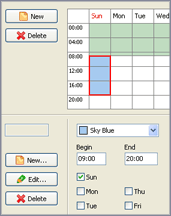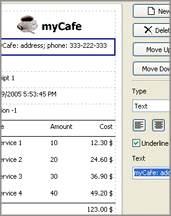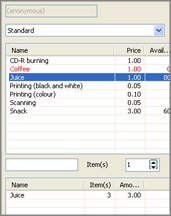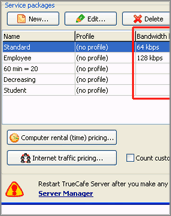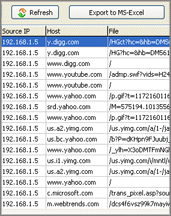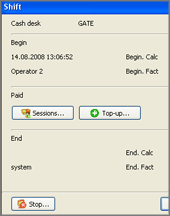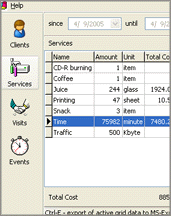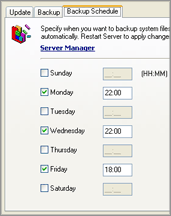Provide Wi-Fi hotspot support
|
|
Charge the customers of your cafe, club, shop, hotel, etc.
when they connect their laptops, PDAs or any other mobile devices to your access point (Wi-Fi hotspot)
and use the Internet to surf the web, read emails or chat via an instant messenger.
Read more
|
Customize login and info pages
|
|
Change login and info page appearances, set the logo picture, change the color theme.
Read more
|
Utilize pre-paid tickets
|
|
Create, print, sell, delete or recover pre-paid tickets.
Specify ticket traffic and time of day limits.
Distribute tickets among your employees (agents).
Keep track of a ticket status.
Delete all unused tickets.
Use a ticket to top-up a customer session.
Create promotional tickets.
Read more
|
Setup any complicated pricing
|
|
Configure pricing per minute, hour, an item or setup a table of fixed sums that are added to a bill;
round amount of a service; setup taxing (included in or excluded of the price).
Create a number of time zones with distinct pricing for each one.
Setup amount-dependent pricing (e.g. 1 hour = $5, 2 hours = $7, etc.).
Create service packages for each type of customers you have (standard customers, students, employees, VIP, etc.).
Read more
|
Setup point-of-sale
|
|
Sell products in your shop, club, cafe, etc.
Make a walk-in (guest) and member sales, select multiple items into a bill, add/remove items from a bill.
Print a receipt on a receipt printer or any other printer.
Make your unique receipt design.
Connect a cash drawer.
Read more
|
Use inventory system
|
|
Control available amount of your items in the stock.
Use your barcode scanner when you sell the items.
Read more
|
Limit Internet bandwidth
|
|
You can specify some Internet bandwidth usage limit for every customer terminal.
Depending on a pricing package, a bandwidth limit can be 64, 96, 128, etc. kbps or unlimited.
Read more
|
Calculate Internet traffic and browse URL log
|
|
CuteHotspot calculates amount of Intenet traffic for a user's session.
URL log: keep track of the Internet websites and pages which a customer opens on his terminal.
Read more
|
Use shifts to control operators
|
|
Control your operators and cash flow using the shift management feature.
Every operator computer is considered as a cash desk so that each shift is linked to the corresponding cash desk.
When an operator starts working with the program collecting any payment,
starting/stopping customer sessions, etc., he has to start a shift.
When he finishes working with the software, he stops his shift.
Read more
|
Analyze your business data
|
|
Use CuteHotspot Reports to analyze your business data:
the list of customers detailed by sessions and services provided;
the list of services detailed by customers;
the list of sessions;
the list of system events (changes in the state of computers, the start/stop of the server, etc.).
Read more
|
Backup your data and settings
|
|
Backup and restore TrueCafe database and all system files.
Configure a backup schedule to backup your data and settings automatically.
Clean up the database.
Read more
|