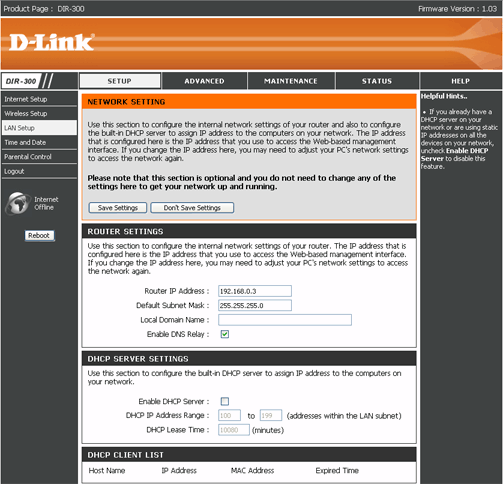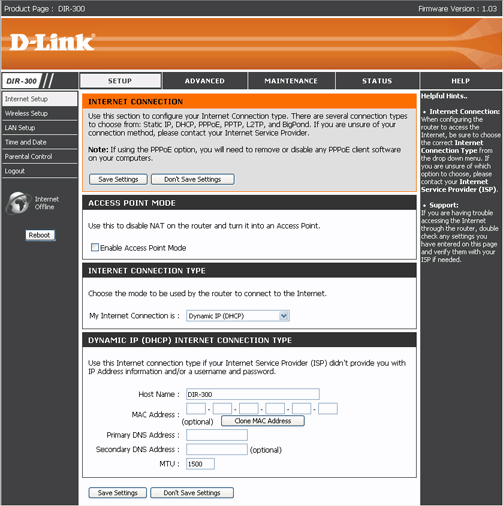CuteHotspot. Wi-Fi Hotspot Software
Documentation
Setup Linksys DIR-300 Wi-Fi Router
Login to your router control panel. Open Setup > LAN Setup, change your router IP address if needed and disable DHCP server:
The Internet options Setup > Internet Setup remain default:
CuteHotspot. Friendly Hotspot Software
Copyright © 2008-2012 TrueCafe, Ltd.
All rights reserved.