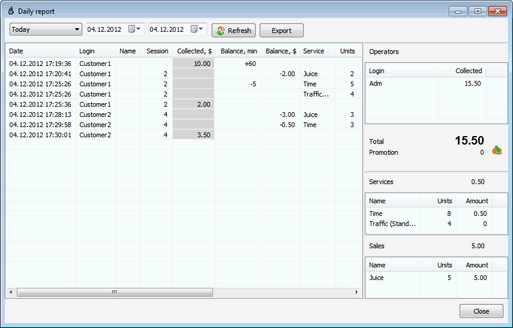CuteHotspot. Wi-Fi Hotspot Software
Documentation
Daily Report
You can analyze your cyber cafe daily activity and financial information using a brief daily report. It displays top-ups, sales made, services provided, detailed log of actions and total cash received for selected period (today, yesterday, this week, last week, etc.). Also, you can export the data to MS-Excel or CSV for further analyzing.
If a customer has some minutes on the balance, his/her session minutes are deducted from this amount. Otherwise, the money balance is used.
In the example below "Customer1" is pre-paid. He top-ups his acount with 60 mins, then uses 5 mins and purchases 2 juices for $2.00. 5 mins are deducted from his minutes on the account and his post-paid is $2.00.
"Customer2" is post-paid. He spends 3 mins and purchases 3 juices for $3.00. He pays $3.50 in total.
Operators report displays amounts of cash collected by operators.
Total amount is total cash collected.
Services is total amounts of services provided.
Sales is total amounts of items sold.
Daily report for operator
Double click on an operator account, Access tab, Sales report access option. Select whether the operator can see all sales, his/her sales only, or daily report access is denied.
CuteHotspot. Friendly Hotspot Software
Copyright © 2008-2013 TrueCafe, Ltd.
All rights reserved.